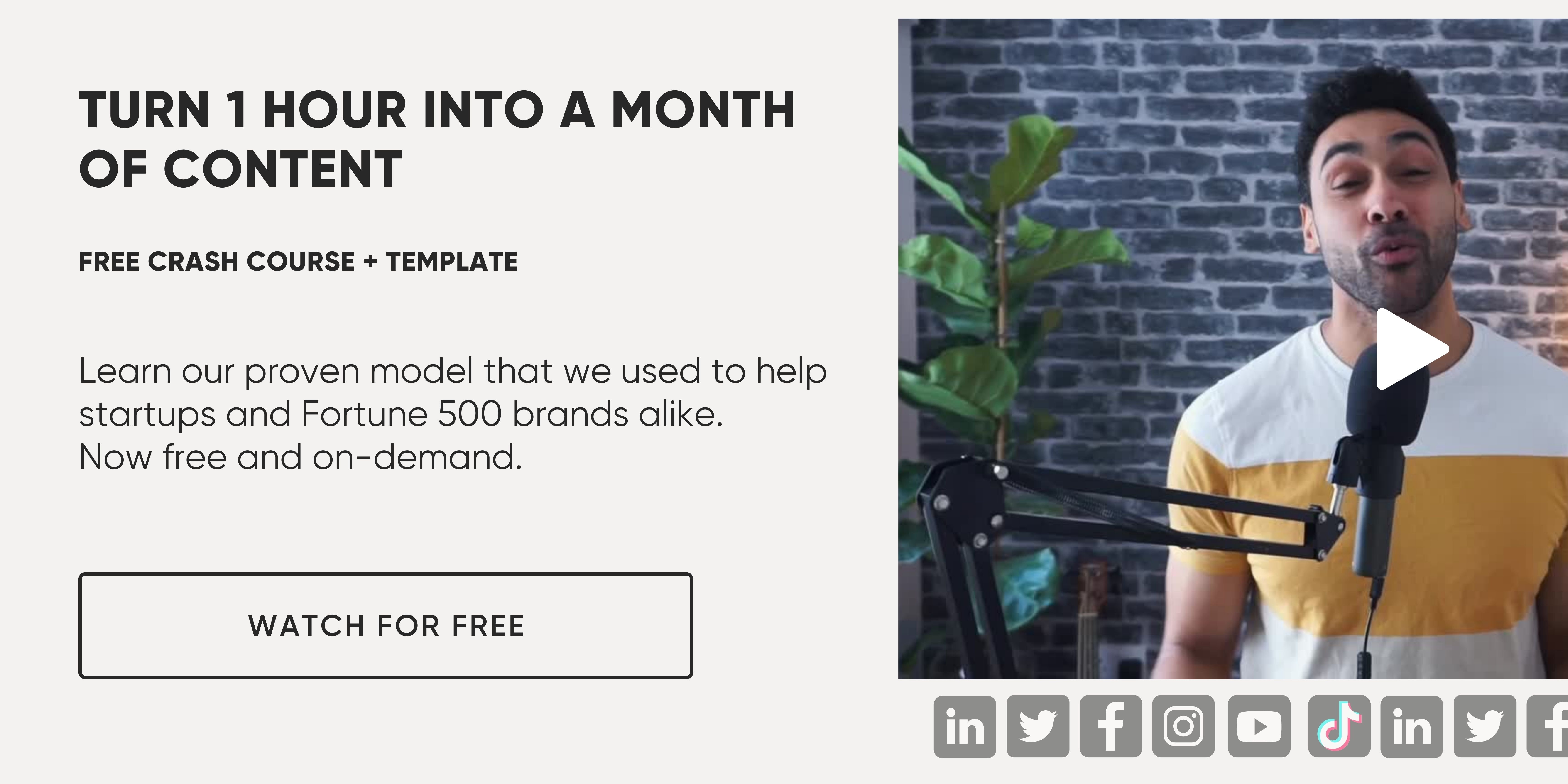How to repurpose blog content: The step-by-step 2022 guide
Wondering how you can repurpose old blog content for social media? This essential guide will show you how
Do you have a blog post that you wrote, but never got around to sharing on social media?
Or maybe you shared it, but it didn't get the response you were hoping for.
Don't worry - I'm here to help!
In this post, I'll show you how to repurpose your blog content for social media.
By following these tips, you'll be able to reach a wider audience and get more engagement from your followers. So what are you waiting for? Read on to learn more!
Table of contents
- Why repurpose blog content for social media
- Amazing ways to repurpose blog content for social media
As a business, you showcase your brand through marketing to reach more audiences. As a result, you can grow your business. And you can do that through content.
Creating and keeping up with content for your business can be huge work. This is especially so when your business is small and you can't afford to outsource it to a professional. When you have a website, you have to keep creating blog content. This is so that your audience can find you and you can meet some of their needs.
Likewise, you have to keep creating social media posts to stay visible to your audience. One of the ways to never run out of content is to repurpose content for both platforms.
This reduces your workload of finding content ideas for each platform all the time a bit. One way to do that is through repurposing your blog content for social media.
Why should you repurpose content, and how can you repurpose blog content for social media?
Why repurpose blog content for social media?
Not everyone reads blog posts. And even when you share the link on your social media, not all your audience will visit to read. Thus, for one reason, you need to repurpose blog content for social media. This will reach people who couldn't access or read the original posts.
When you share your blog content on social media, you do so. People can read, listen or watch the content as much as possible and grab the message.
Another reason is that it saves you time. Creating a content calendar for your social media is good, but you may be short on ideas on some days. This is the appropriate time for you to choose a blog post and repurpose it.
It also saves you time from thinking up new ideas all the time. You can reuse content from your blog. That way, you share valuable and interesting information with your social media audience.
Repurposing blog content is not a bad idea once you know what you're doing and you get it right. So, in what ways can you repurpose your blog content for social media?
Amazing ways to repurpose your blog content for social media
1. Select the blog post.
Repurposing your blog content starts with the blog posts. Now, this is a crucial thing. You don't go sifting through your archives or blog to select a random post.
It has to be interesting, timely, informative, and useful to your audience. You should consider selecting a blog post with a lot of traffic and feedback. Also, the blog should contain great and timely information.
When you have the perfect posts, you can reuse them for your social media platforms. So, what next?
a. Make it into a script
One of the ways you can repurpose your blog content is by transforming its information into a script. You can turn the content into a script for YouTube, podcasting, LinkedIn, or Facebook video. You can then reshare on social media.
b. Post on social blogging sites
You can also cut down your blog content into shorter forms. You can then use them for social blogging sites like Quora, Reddit, or medium. This information will reach a newer audience who didn't know about you. Then you can attract them to your business.
c. Write a guest post
Another way is to make the blog post into a guest post. You should rewrite it rather than copy the whole thing.
2. Make into a video for YouTube
Your audience could use a visual representation of your blog content. Since you already have a script, you can go ahead and shoot a video for YouTube.
If you haven't repurposed the blog post into a script yet, you can do that using the article as your guide. Write out main ideas, key takeaways, and bullet points.
You shouldn't read your blog content word for word on your YouTube video. Be creative with your script and make it interesting. Once you have your YouTube video, you can also use it.
a. Embed video in the blog post
You can also choose to embed the YouTube video in the blog post. Of course, the video and blog post has the same content, but doing this can help to reduce your page's bounce rate.
This is because the video will draw people to your posts. And this will prompt them to view it from your website or move to YouTube.
b. Transcribe YouTube video
Then, you should transcribe your YouTube videos. This helps with SEO and allows your audience to watch the video sound off. You could also screenshot the video with subtitles and use them on other platforms.
3. Post video on Facebook
Your YouTube video can be more than that. After embedding the link on your blog, you should also post the same video on your Facebook.
This content will reach fresher sets of eyes. But, before posting, you would need to shorten the length of the video.
An ideal length should be between 60 to 90 seconds or 3 minutes maximum. Your audience should be able to grab important info in 3 to 30 seconds. It'll be better if you can keep their attention to the end.
Also, the video should have subtitles so that your audience can still watch with sound off.
a. Break video into micro-sessions
Instead of posting the whole YouTube video at once, you can break it into smaller sessions. Then you can post them all through a week. Make each session about different points, ideas, and information. That way, your audience can look forward to them.
b. Highlight quotes and stats
You can also pull out important quotes and stats from the blog post or video and share them on your Facebook.
4. Post on Instagram
When repurposing content, you shouldn't forget Instagram. You could either repurpose the blog content or YouTube for your Instagram page. This will allow your Instagram followers to view the information available on other platforms.
You can pull out quotes or infographics and make them into graphics for your Instagram page. You can do a lot with your blog content on Instagram.
a. Post Facebook video on IGTV
You can reuse the video you repurposed from your YouTube to Facebook posts. You can post it on IGTV. Then your Instagram audience can enjoy the same content as your Facebook followers.
b. Break YouTube video into a smaller bit
You can also go back to your YouTube videos and break them into smaller bits based on their subheadings. You can share the video bits on Instagram as a series. You would need to cut down the video or ask someone for help.
c. Cross-post video on Facebook, Instagram story, Tiktok, and Snapchat
From your Instagram posts, you cross-post the content on Instagram and Facebook stories. Also, you can share them on TikTok and Snapchat.
d. Cut IGTV videos into clips and GIFs
You can further break your IGTV video into clips and GIFs as normal Instagram posts. You can use this to promote your YouTube channel and drive traffic to your website. You can create short 15 seconds video clips, for example.
5. Post on LinkedIn
Your initial blog posts will work well on your LinkedIn page. You can summarize your blog posts or use a part of them for your LinkedIn page. You can also use the YouTube video here.
You would need to cut the YouTube video for this platform. But, if you have your Facebook or IGTV video, you can use that instead.
a. Turn to SlideShare deck
You can repurpose the visual content into a SlideShare deck.
b. Repurpose slides into individual posts
You can further use your slides for other social media posts. You can use the slides on Facebook, Instagram, Twitter, LinkedIn, and Pinterest. You can use the slides for many other posts. This gives you enough time to prepare your next social media content calendar.
6. Turn into a podcast
Remember the initial script from your blog content? You can use it to create audio for your podcast and share it with your audience on different platforms. Also, you can convert your YouTube video into audio for your podcast.
Your audience can listen to the podcast, or you can let them know that you have a new post via your social media channel.
7. Promote posts on social media
Sharing your blog content on social media is not enough. It needs to reach many people, and you can do that by promoting your social media posts.
It could be the video, tips from your blog, infographics, or creative copy from your original blog post.
a. Boost top performing posts
You should promote your top-performing posts. Check the social post that has more engagements and reach. Then, boost the post to reach more of your target audience.
b. Extract blog material for your ad copy
You could also create a fresh post for promotion instead of boosting old posts. You can extract content from your blog to create the ad copy for your social media advert.
Ask for help
Repurposing blog content can be a bit of work. As a business owner, you may have a lot of other things competing for your time and attention. So you may not have time to cut videos, write scripts, and create content.
You can outsource it to professionals who can do that for you. ChopCast can help you repurpose your video, audio, and other content for social media.
You can choose to do that on your own or ask for help. You can get started by signing up on chopcast.